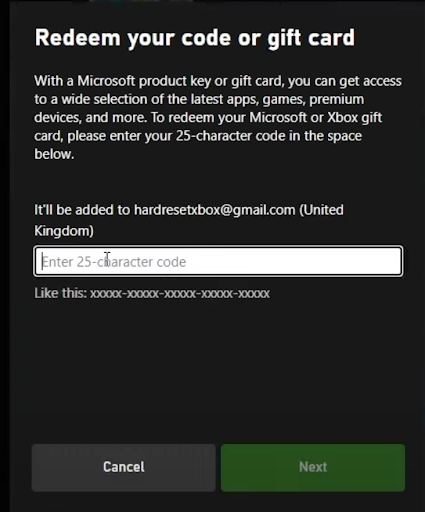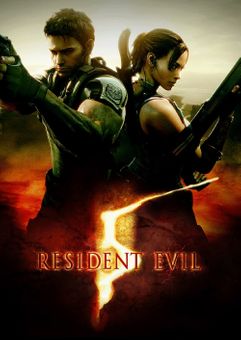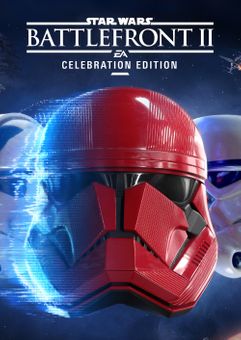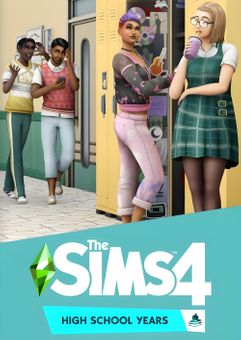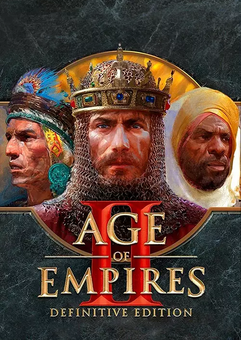THIS EDITION INCLUDES
- Base game
- New playable character - Dante's brother and arch-rival, Vergil
- Legendary Dark Knight mode - an extremely challenging horde mode featuring huge numbers of enemies
- Turbo Mode - make the game even more intense by playing at 1.2x speed
- Ray-tracing support* - this next-generation graphics technology brings the already near-photorealistic world of DMC5 to a new level of unparalleled visual splendour
- High Frame-Rate Mode - experience super-smooth action
*Ray tracing is not supported on Xbox Series S.
ABOUT THE GAME
DEVIL MAY CRY IS BACK, BABY!! The legendary stylish action game is better than ever in the ultimate version of this multi-award winning hit.
What are the system requirements?
- OSXbox Series X|S
- Optimised for Xbox Series X|S?Yes
- SubscriptionOnline multiplayer on Xbox requires Xbox Live Gold (subscription sold separately).
- OtherInternet Access
Genre
Action, Adventure, Anime, Great Soundtrack, Multiplayer, Singleplayer, Story Rich, Gore, Third Person, ClassicPlatform
Xbox (WW)-
HOW TO REDEEM XBOX SERIES X|S GAME CODE

Xbox Series X|S Console:
- Sign in to your Xbox Series X|S (make sure you’re signed in with the Microsoft account you want to redeem the code with)
- Press the Xbox button on the controller to open the guide, and then select Store.

- Press the View button on the controller to open the side menu, and then select Redeem.
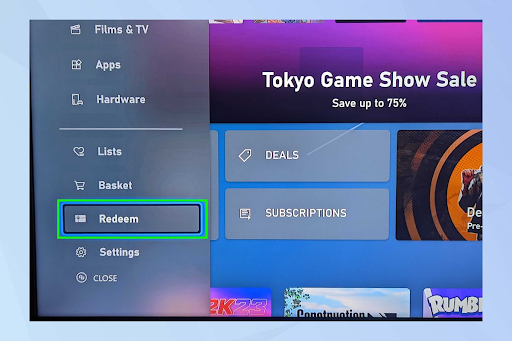
- Enter your unique code that’s displayed on the ‘Orders’ page of CDKeys.com and select Next, and then follow the prompts.
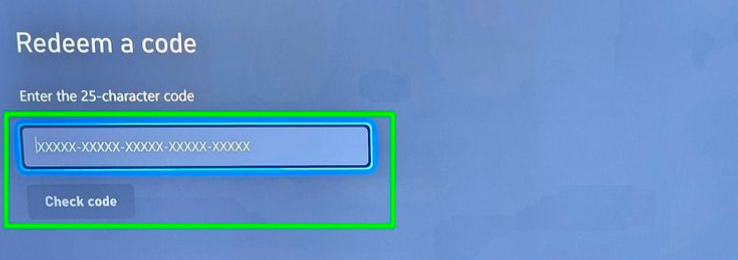
Web Browser:
- On your PC or phone’s browser, navigate to https://redeem.microsoft.com
- Sign in with your Microsoft account credentials (make sure you’re signed in with the Microsoft account you want to redeem the code with).
- Enter your unique code that’s displayed on the ‘Orders’ page of CDKeys.com and select Next, and then follow the prompts.
Microsoft Store on Windows:
- On your PC, press the Start button , and then enter the store into the search bar.
- Choose Microsoft Store from the results to open the app and sign in with your Microsoft account credentials (make sure you’re signed in with the Microsoft account you want to redeem the code with).
- Select your account in the top-right corner of the screen, and then select Redeem code or gift cards.
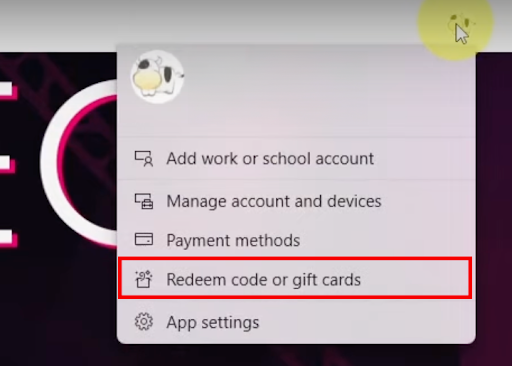
- Enter your unique code that’s displayed on the ‘Orders’ page of CDKeys.com and select Next, and then follow the prompts.
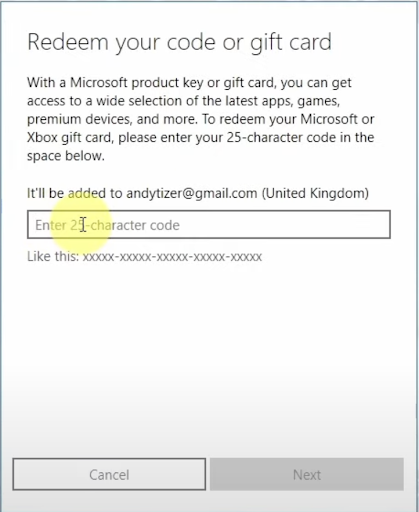
Xbox App for Windows (ONLY PC):
- On your PC, press the Start button , and then enter Xbox into the search bar.
- Choose the Xbox app from the results to open the app and sign in with your Microsoft account credentials (make sure you’re signed in with the Microsoft account you want to redeem the code with)
- Select your gamerpic, and then select Settings.
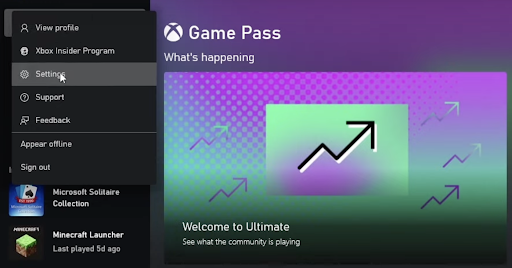
- Select Redeem under Redeem a code.
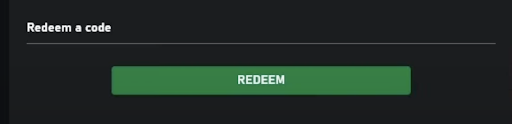
- Enter your unique code that’s displayed on the ‘Orders’ page of CDKeys.com and select Next and then follow the prompts.