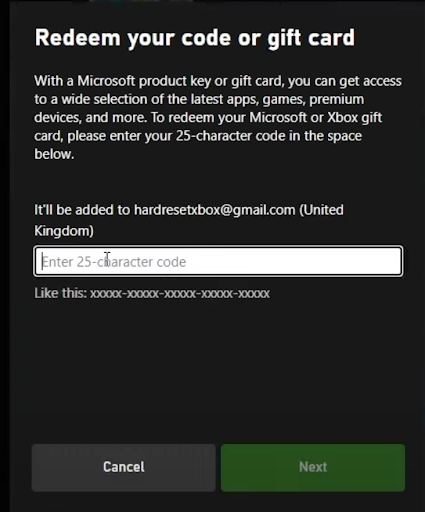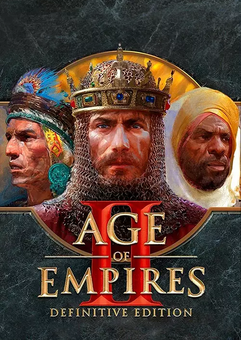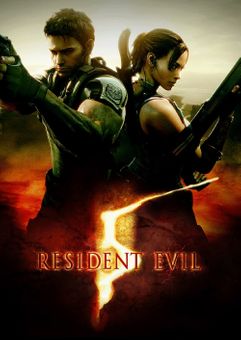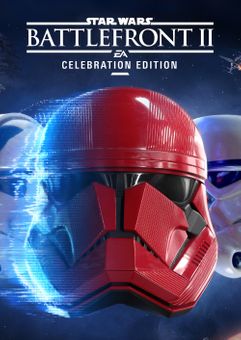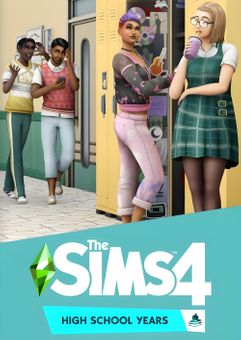ABOUT THE GAME
Age of Empires II: Definitive Edition celebrates the 20th anniversary of one of the most popular strategy games ever, now with stunning 4K Ultra HD graphics, and a fully remastered soundtrack. Age of Empires II: DE features “The Last Khans” with 3 new campaigns and 4 new Civilizations. Frequent updates include events, additional content, new game modes, and enhanced features with the recent addition of Co-Op mode!
Explore all the original Campaigns and the best-selling expansions like never before. With over 200 hours of gameplay and 1,000 years of human history, improved experiences await. Head online to challenge other players in your quest for world domination with 35 different Civilizations. You can also experience new Civilizations and Campaigns with the Lords of the West DLC! Recent updates include a Battle Royale game mode, ongoing support for the Scenario Editor, Quick Play for easy social games, enhancements to the game UI, and more!
Choose your path to greatness with an eye-catching and engaging remaster to one of the most beloved strategy games of all time.
What are the system requirements?
- OSXbox One / Xbox X|S / PC
- Optimised for Xbox Series X|S?Yes
- SubscriptionOnline multiplayer on Xbox requires Xbox Live Gold (subscription sold separately).
- OtherInternet Access
Genre
City Builder, Multiplayer, Singleplayer, Story Rich, Strategy, Historical, War, Co-op, 3D, MilitaryPlatform
XBOX/PC (WW)-
HOW TO REDEEM XBOX PLAY ANYWHERE GAME CODE
Xbox One Console / Xbox Series X|S Console:
- Sign in to your Xbox One / Xbox Series X|S (make sure you’re signed in with the Microsoft account you want to redeem the code with)
- Press the Xbox button on the controller to open the guide, and then select Store.

- Press the View button on the controller to open the side menu, and then select Redeem.
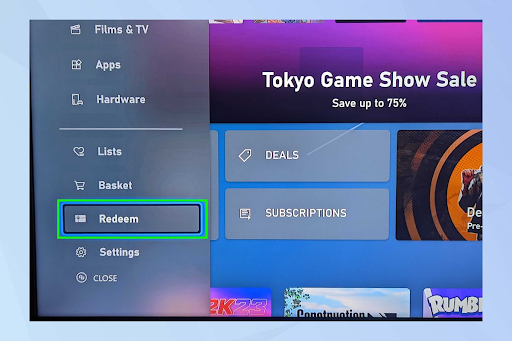
- Enter your unique code that’s displayed on the ‘Orders’ page of CDKeys.com and select Next, and then follow the prompts.
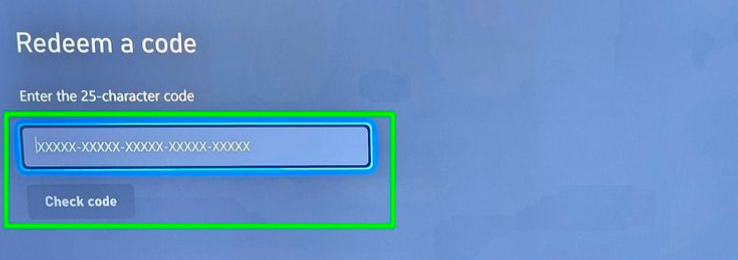
Xbox 360 Console:
- Sign in to your Xbox 360 (make sure you’re signed in with the Microsoft account you want to redeem the code with)
- Press the Guide button on your controller
- Select Games & Apps, and then select Redeem Code.
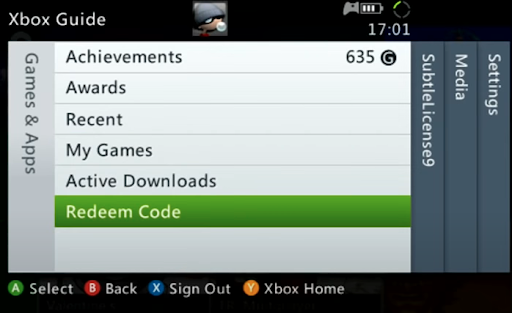
- Enter your unique code that’s displayed on the ‘Orders’ page of CDKeys.com and then follow the prompts.
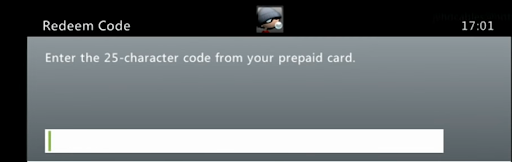
Web Browser:
- On your PC or phone’s browser, navigate to https://redeem.microsoft.com
- Sign in with your Microsoft account credentials (make sure you’re signed in with the Microsoft account you want to redeem the code with).
- Enter your unique code that’s displayed on the ‘Orders’ page of CDKeys.com and select Next, and then follow the prompts.
Microsoft Store on Windows:
- On your PC, press the Start button , and then enter the store into the search bar.
- Choose Microsoft Store from the results to open the app and sign in with your Microsoft account credentials (make sure you’re signed in with the Microsoft account you want to redeem the code with).
- Select your account in the top-right corner of the screen, and then select Redeem code or gift cards.
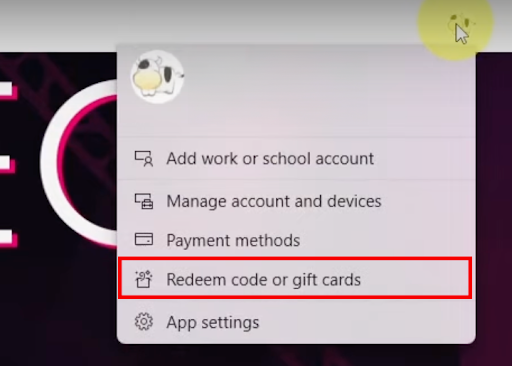
- Enter your unique code that’s displayed on the ‘Orders’ page of CDKeys.com and select Next, and then follow the prompts.
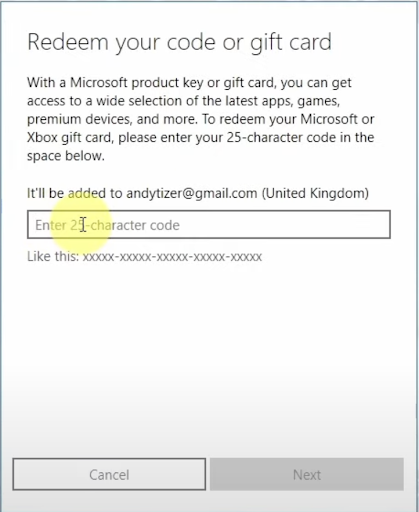
Xbox App for Windows (ONLY PC):
- On your PC, press the Start button , and then enter Xbox into the search bar.
- Choose the Xbox app from the results to open the app and sign in with your Microsoft account credentials (make sure you’re signed in with the Microsoft account you want to redeem the code with)
- Select your gamerpic, and then select Settings.
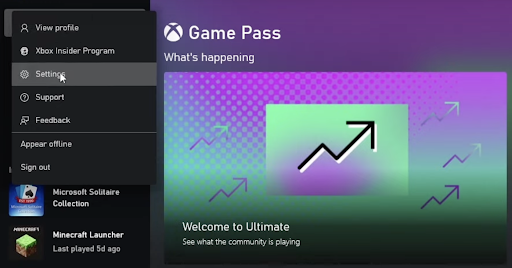
- Select Redeem under Redeem a code.
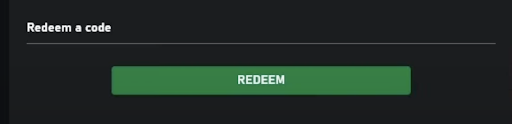
- Enter your unique code that’s displayed on the ‘Orders’ page of CDKeys.com and select Next and then follow the prompts.