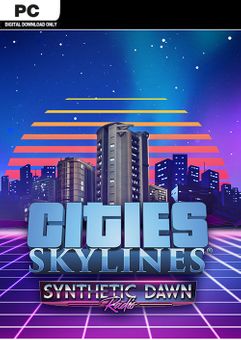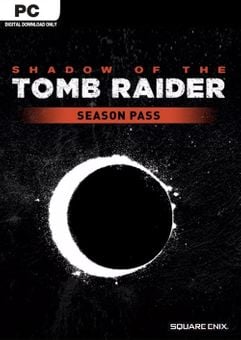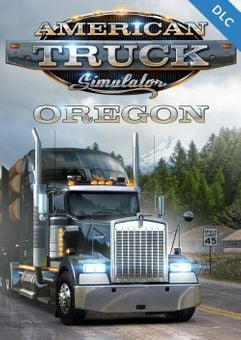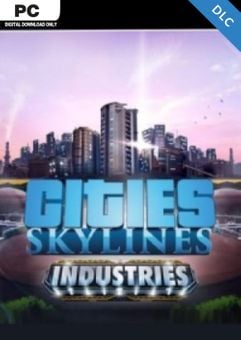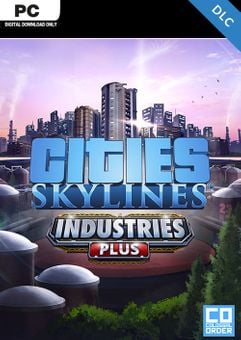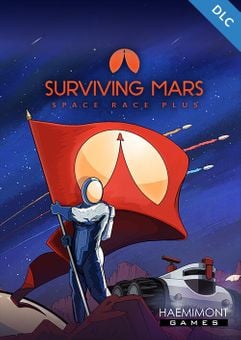ABOUT THE DLC
This content requires the base game.
Get in the groove with some stellar tunes from Synthetic Dawn, the most far-out radio station to land in Cities: Skylines, ever! This channel features 16 original new songs, both instrumental and vocal jams, spanning four unique genres: 80s Electro, Vocoding Electro, Breakbeats and Futuristic Synths. Tune in and zone out as synth-spin master DJ Jessica Statler brings the funk to Synthetic Dawn Radio.
What are the system requirements?
WIndows
- OSWindows® 7 64 Bit | Windows® 8.1 64 Bit | Windows® 10 Home 64 Bit
- ProcessorIntel® Core™ I7 930 | AMD® FX 6350
- Memory8 GB RAM
- GraphicsNvidia® GeForce™ GTS 450 (1 GB) | AMD® R7 250 (2 GB) | Intel Iris Xe G7 (Tiger Lake)
- Storage 4 GB available space
macOS
- OSOS X 10.11 (64-bit)
- Processor Intel Core 2 Duo, 3.0GHz
- Memory 4 GB RAM
- Graphics nVIDIA GeForce GTX 260, 512 MB or ATI Radeon HD 5670, 512 MB (Does not support Intel Integrated Graphics Cards)
- Storage 4 GB available space
SteamOS + Linux
- OSUbuntu 12.04 (64-bit)
- Processor Intel Core 2 Duo, 3.0GHz or AMD Athlon 64 X2 6400+, 3.2GHz
- Memory4 GB RAM
- Graphics nVIDIA GeForce GTX 260, 512 MB or ATI Radeon HD 5670, 512 MB (Does not support Intel Integrated Graphics Cards)
- Storage 4 GB available space
Genre
Simulation, StrategyPlatform
PC (WW)-
Activate with Steam:
- Download and install the Steam client on your PC.
- Open the Steam client, login and locate the Games tab on the top menu. Click this and then select “Activate a Product on Steam…”
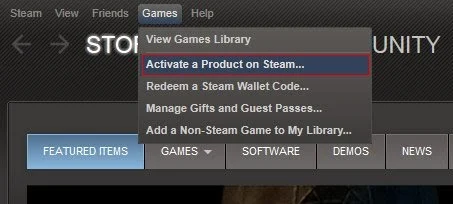
- Enter your unique code that's displayed on the 'Orders' page of CDKeys.com and follow the prompts to activate.
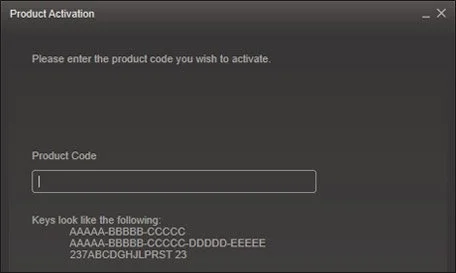
- Your game is now viewable in the “Library” tab and is available to download/install when you’re ready.
You can find additional support for the Steam client here: https://help.steampowered.com/en/wizard/HelpWithSteam