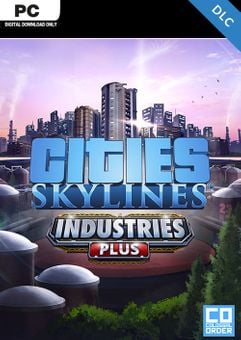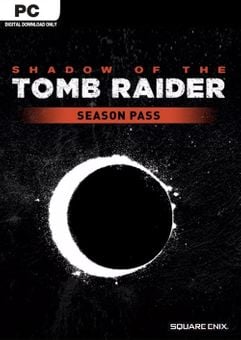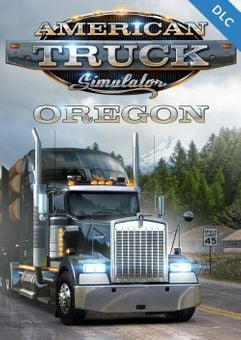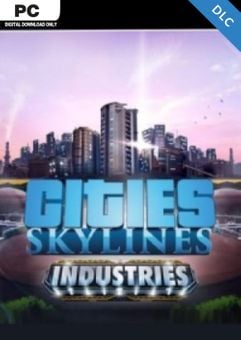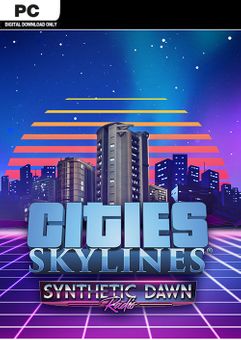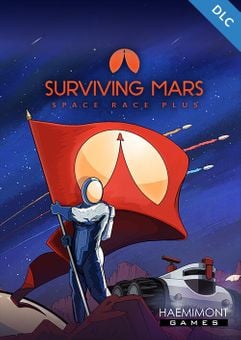ABOUT THE DLC
This content requires the base game.
In one of the most in-depth expansions in Cities: Skylines, Industry becomes a larger and more meaningful part of the game with this expansion. Players can customize their industrial areas with supply chains for the four different resource types and unique factories. Well managed industry areas will level up and become more efficient. Aside from production chains, there is a new city service for handling mail and the cargo airport eases import and export of factory goods. There are five new maps, new policies, new city services, new buildings (including resource extractors, manufacturers, warehouses and unique factories) and more.
What are the system requirements?
WIndows
- OSWindows® 7 64 Bit | Windows® 8.1 64 Bit | Windows® 10 Home 64 Bit
- ProcessorIntel® Core™ I7 930 | AMD® FX 6350
- Memory8 GB RAM
- GraphicsNvidia® GeForce™ GTS 450 (1 GB) | AMD® R7 250 (2 GB) | Intel Iris Xe G7 (Tiger Lake)
- Storage 4 GB available space
macOS
- OSOS X 10.11 (64-bit)
- Processor Intel Core 2 Duo, 3.0GHz
- Memory 4 GB RAM
- Graphics nVIDIA GeForce GTX 260, 512 MB or ATI Radeon HD 5670, 512 MB (Does not support Intel Integrated Graphics Cards)
- Storage 4 GB available space
SteamOS + Linux
- OSUbuntu 12.04 (64-bit)
- Processor Intel Core 2 Duo, 3.0GHz or AMD Athlon 64 X2 6400+, 3.2GHz
- Memory4 GB RAM
- Graphics nVIDIA GeForce GTX 260, 512 MB or ATI Radeon HD 5670, 512 MB (Does not support Intel Integrated Graphics Cards)
- Storage 4 GB available space
Genre
SimulationPlatform
PC (WW)-
Activate with Steam:
- Download and install the Steam client on your PC.
- Open the Steam client, login and locate the Games tab on the top menu. Click this and then select “Activate a Product on Steam…”
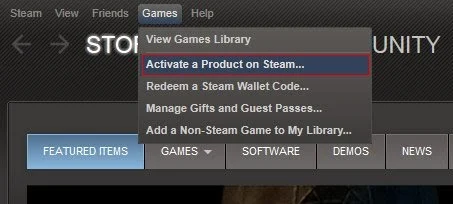
- Enter your unique code that's displayed on the 'Orders' page of CDKeys.com and follow the prompts to activate.
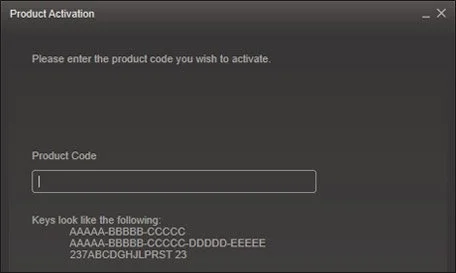
- Your game is now viewable in the “Library” tab and is available to download/install when you’re ready.
You can find additional support for the Steam client here: https://help.steampowered.com/en/wizard/HelpWithSteam