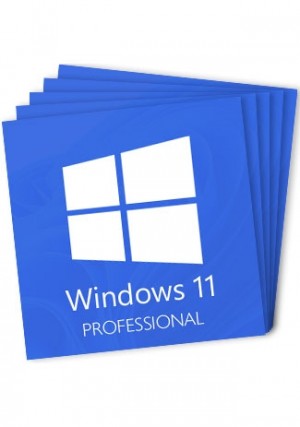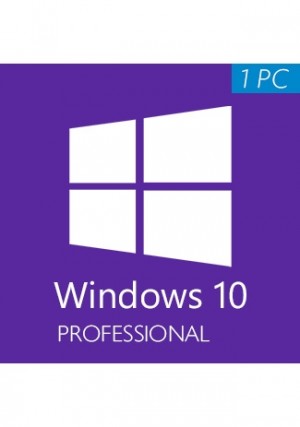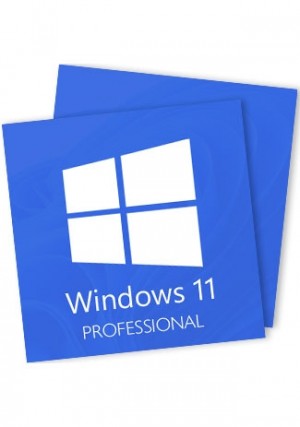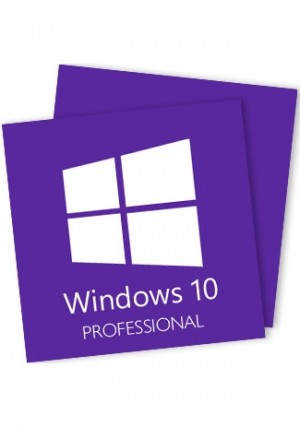-
Windows 11, the first major Windows release since 2015, builds upon its predecessor by revamping the user interface to follow Microsoft's new Fluent Design guidelines.
A faster way to connect to the people you care about
With Chat from Microsoft Teams you can reach anyone (for free) however you prefer (call, chat, text, video) right from your desktop.
Delivering the best PC gaming experiences yet
Windows 11 Professional is designed specifically for gamers. Gaming has always been an essential part of Windows. Today, hundreds of millions of people all over the world play games on Windows to have fun and make connections with friends and family. Windows 11 Professional makes use of some of the most recent gaming technology to maximize your system's hardware potential. Like: With DirectX 12 Ultimate, stunning, immersive graphics at high frame rates are possible; DirectStorage for more detailed game worlds and faster loading times; and Auto HDR, which provides a more extensive and more vivid color palette for a truly captivating visual experience.
A faster way to get the information you care about
Windows 11 Professional brings you closer to the news and information you care about faster with Widgets – a new personalized feed powered by AI and best-in-class browser performance from Microsoft Edge.
An all-new Microsoft Store where your favourite apps and entertainment come together
The new Microsoft Store is your single trusted location for apps and content to watch, create, play, work and learn. It’s been rebuilt for speed and with an all-new design that is beautiful and simple to use.
Faster, more secure and familiar
Windows 11 Professional is based on the Windows 10 foundation, which is consistent, compatible, and familiar to you. Windows 11 Professional is also designed to be secure. It has new security technologies built in that will protect the computer from the chip to the cloud while allowing for productivity and new experiences. For data and device access protection, Windows 11 Professional offers an operating system that is ready for Zero Trust.
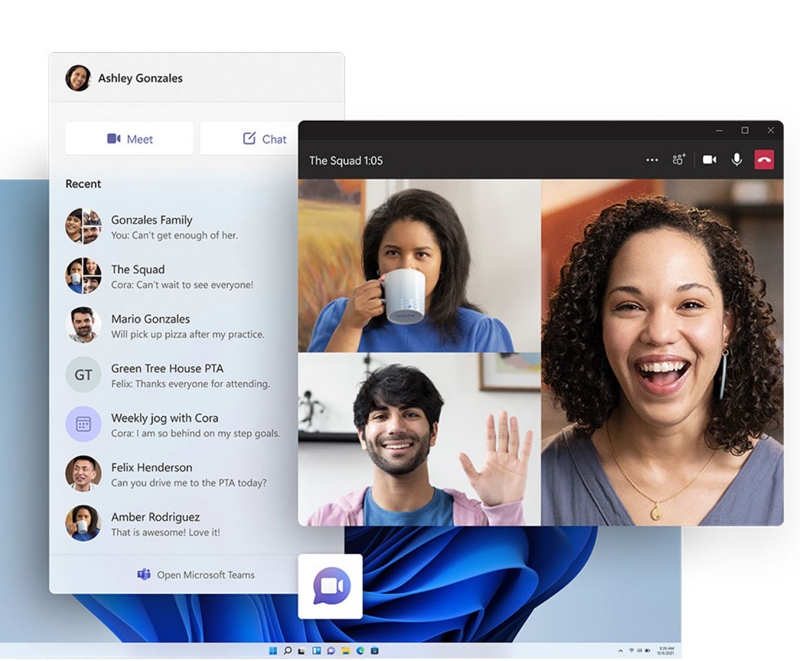
Features:
BitLocker device encryption - If your device is lost or stolen, BitLocker puts everything on lockdown, so no one else can access your systems or data.
Device encryption - If you turn on device encryption, only authorized individuals will be able to access your device and data.
Find my device - Keep track of your devices - even your digital pen!
Firewall and network protection - Your Windows device comes with built-in security features to help safeguard against viruses, malware, and ransomware.
Internet protection - App & Browser control in Windows Security helps protect your device from potentially dangerous apps, files, websites, and downloads.
Parental controls and protection - Manage screen time, limit access to mature content, and control online purchases when you connect your family's Microsoft accounts.
Secure boot - Helps prevent malicious software applications and unauthorized operating systems from loading during the system start-up process.
Windows Information Protection (WIP) - Helps protect enterprise apps and data against accidental data leaks on enterprise-owned devices and personal devices that employees bring to work.
Windows Hello - Uses facial recognition, fingerprint, or PIN, for a fast, secure, and password-free way to unlock your compatible Windows devices.
Windows Security - View and manage the security and health of your device.

Download and activation:
- Download Windows 11 Pro from official website.
- Follow the instructions to install Windows 11 Pro.
- Click on "Start" - open "Settings" - click on "System".
- Find a message from the right section: “Windows isn’t activated”, and click the "Activate now" button.
- Under the Change product key section and click "Change".
- Type the activation code we sent to you after purchase.
- Click "Next", Windows will begin the activation task.
System requirements:
- Processor: 1 gigahertz (GHz) or faster with 2 or more cores on a compatible 64-bit processor or System on a Chip (SoC).
- RAM: 4 gigabyte (GB).
- Storage: 64 GB or larger storage device. Note: extra space may be required to enable specific features, and download updates
- System firmware: UEFI, Secure Boot capable.
- TPM: Trusted Platform Module (TPM) version 2.0.
- Graphics card: Compatible with DirectX 12 or later with WDDM 2.0 driver.
- Display: High definition (720p) display that is greater than 9” diagonally, 8 bits per color channel.
- Internet connection: Required for updates.