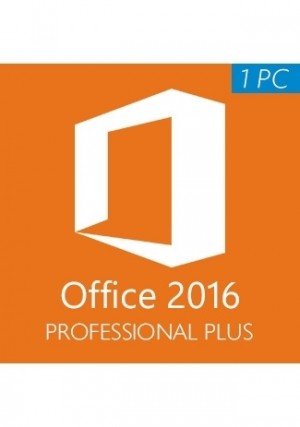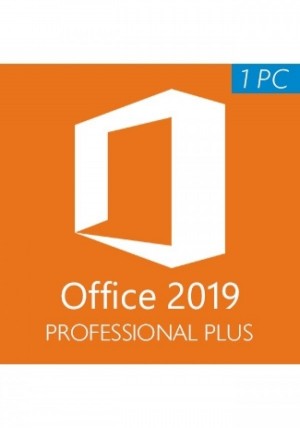-
If you use all the features of Microsoft Office at home or in the office, we recommend trying the version Office 2019 Professional Plus. This version is intended for those who, thanks to various programs, work at home in a home office. Microsoft Office 2019 Professional Plus is the right choice for anyone looking for reliable and powerful software. It has everything you need, and everyone can use it. This package is also perfect for students, no matter what demanding tasks you have, Office 2019 Professional Plus will not disappoint.
Office 2019 Professional Plus offers home and office users always the best solutions, Office 2019 Professional Plus main includes:
Word
Microsoft Word has the potential to make your writing more impressive. It has custom templates and new features. This tool is great for students, bloggers, writers, journalists, and anyone else who needs to make professional documents.
Excel
Microsoft Excel is one of the most widely used programs in the world. It is used to create spreadsheets for professional financial reports. You can make your own modern calculations and formulas or use a template you created yourself.
PowerPoint
PowerPoint Make your presentation stand out by utilizing Microsoft PowerPoint. This program even allows you to create neat presentations by utilizing animations and pre-made templates. Students and business owners alike stand to gain significantly from this approach to improving presentation quality.
One Note
One Note OneNote is ideal for teams that need to collaborate. Individual notes, images, and other content can be shared with family and coworkers via the internet. It is simple to access and safe to keep all of the content.
Outlook
Outlook is Microsoft's most widely used email service. The desktop application is easier to use and has more in-depth features than the online Outlook service. the most important tool for all of your emailing needs.

Features:
- Emails can be archived directly from Outlook and Exchange Data Loss Prevention(DLP) can be used.
- Checking spreadsheets for errors and inconsistencies can be done with Excel's Inquire feature and Power Pivot.
- Integration with Windows Rights Management Services for Windows Servers is provided by this package.
- Exchange and SharePoint provide users with access to project-related email and documents.From within Outlook, you can carry out all of this.
Download and Activation:
- Go to the official website: setup.office.com
- Use your Microsoft Account to log in.
- Enter your Office product key, without hyphens.
- Follow the instructions to finish the redemption process.
System Requirements
- Operating System: Windows 10 / WIndows Server 2019 or later
- Processor: 1.6 GHz, 2-core
- RAM: 4 GB, 2 GB (32bit)
- Disk Space: 4 GB available
- Internet access