PLEASE NOTE: This product only works with new Xbox Live accounts and will NOT work with existing accounts.
Get your instant download with ffttl.com
The top 3 reasons to subscribe to an Xbox Game Pass
- It's like Netflix for games! New games are added every month, including brand new titles the day they release.
- Access to a growing library of games, with over 100 currently available.
- Download games directly to your console to play them 24 hours a day, on or offline.
About 1 Month Xbox Game Pass Subscription
- Xbox Game Pass is like Netflix for games!
- Choose from a library of over 100 of the hottest titles to play 24 hours a day both on and offline.
- More games are added every month to Xbox Game Pass, including new releases on the day they launch.
- Exclusive discounts are available on the games you love - up to 20% off!
What are the system requirements for Xbox Game Pass?
- Broadband internet connection
- Xbox Live account
Genre
Action, Multiplayer, Simulation, SportsPlatform
PC (WW)-
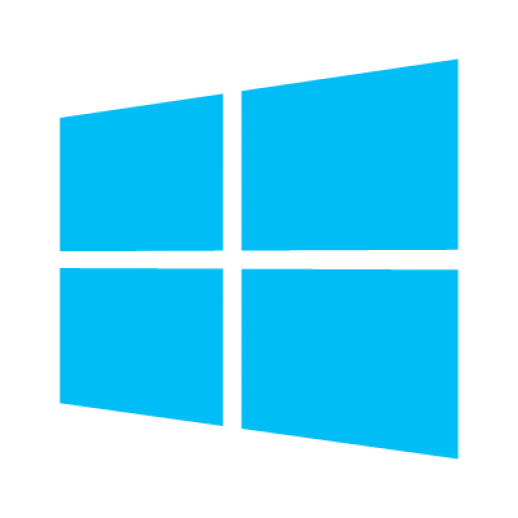
Web Browser
- Load a web browser and go to this address: https://redeem.microsoft.com/enter
- Sign in with your Microsoft account credentials.
- Enter your unique code that's displayed on the 'Orders' page of CDKeys.com and follow the prompts to activate. You can find additional support for your Xbox Live account here: https://support.xbox.com/en-US/contact-us
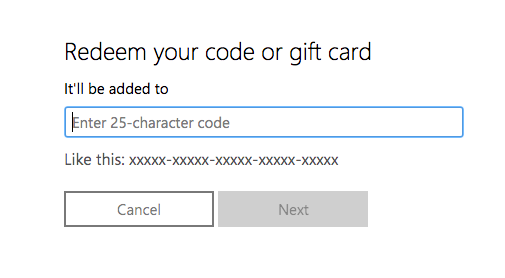
Xbox App
- Download the Xbox App onto your Windows PC.
- Login to the microsoft account where you would like to redeem your code.
- Select your game icon on the top-right corner and then click settings.
- Select “Redeem Code”
- Enter your unique code that's displayed on the 'Orders' page of CDKeys.com and follow the prompts to activate.
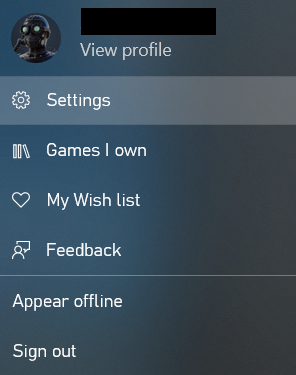
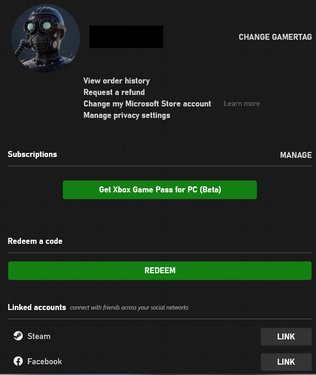
Microsoft Store
- Open up the Microsoft Store App on your Windows PC
- Click the 3 dots on the top-right corner of the application
- Select “Redeem Code”
- Enter your unique code that's displayed on the 'Orders' page of CDKeys.com and follow the prompts to activate.
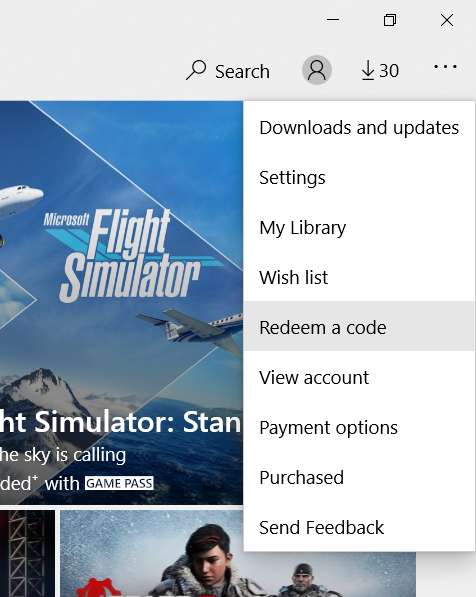
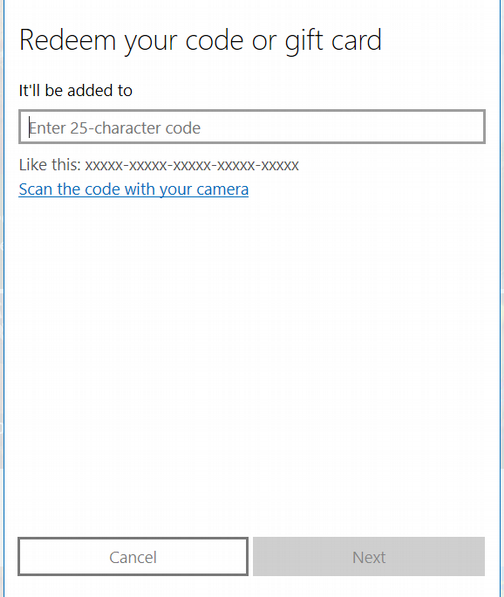
5.Follow the instructions to activate your code










