What's included with The Sims 4: Seasons?
Included is The Sims 4: Seasons content for PC.

1.When you buy from CDKeys as a guest, you will receive an email to your inbox with your unique CD Key code.
2.When you buy as a customer, you will receive an email with a link to retrieve your unique CD Key code. You can also login to your CDKeys account and view your previous orders and codes.
3.When you choose either PayPal or Apple Pay as your payment method, the email address associated with your PayPal / Apple Pay account is set as the default email address to receive the code. You can choose to change the email address to receive the code before checking out.
It's unusual for this to happen, but sometimes the email about your key can get caught in your spam folder. Please check both your spam folder and your promotions inbox (if you have one) for your email.
If you purchased with either PayPal or Apple Pay, please check the email account associated with these payment methods if it's different to the one you selected when checking out.
If your key hasn't arrived within 10 minutes of your order, please contact our friendly support team. They will assist you.
For pre-order games, we typically share the key via email on the day of release shortly before or after the official release date.

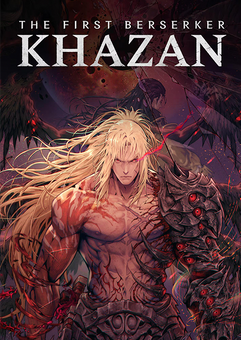
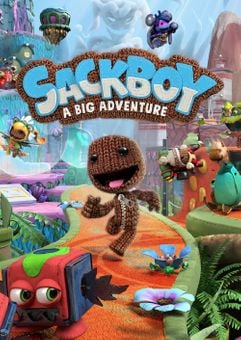

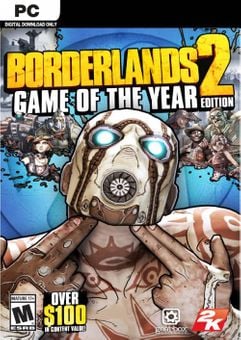
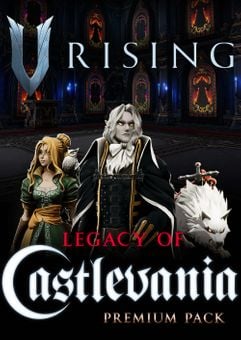
NOTE: This content requires the base game The Sims 4 in order to play.
Buy The Sims 4: Seasons Expansion Pack on PC for cheap.
Included is The Sims 4: Seasons content for PC.
This product is available worldwide; no region lock.
After payment has been approved, your game key will be included in your order confirmation email. You can access your key by following a link in the email. Next, you can activate your key on its corresponding platform.
If you’ve pre-ordered a game, your key will be delivered to your email a day before the official (or early access) release date. You will also receive a notification via email when your key becomes available.
Activate with Origin:
If you run into any problems with the Origin program or your account, please contact EA Support here: https://help.ea.com/en/origin/origin/
Our team regularly select the best comments about the game. Make sure to share your feedback in the review tab!
Please note EA App is only available for Windows. Download Origin client for MacOS




