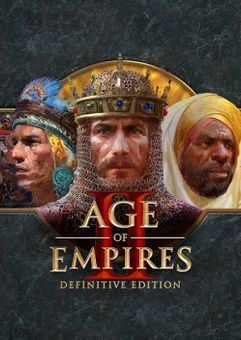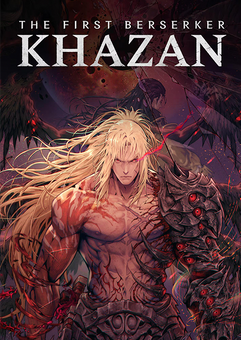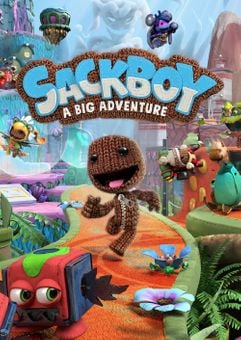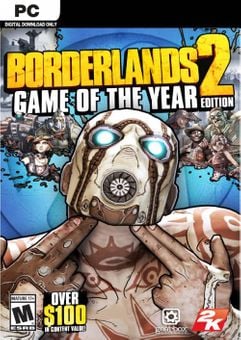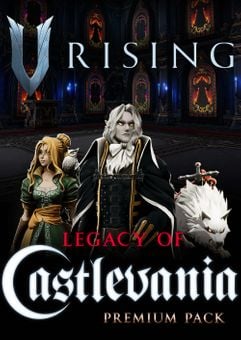THIS EDITION INCLUDES
- Base game
- Lords of the West DLC
- Dynasties of India DLC
- Dawn of the Dukes DLC
ABOUT THE GAME
Age of Empires II: Definitive Edition celebrates the 25th anniversary of one of the most popular strategy games ever, now with stunning 4K Ultra HD graphics, a fully remastered soundtrack, and now includes three expansions with the base game: “Lords of the West,” “Dynasties of India,” and “Dawn of the Dukes.” Frequent updates include events, additional content, new game modes, and enhanced features.
Explore all the original Campaigns and the best-selling expansions like never before. With over 200 hours of gameplay and 1,000 years of human history, improved experiences await. Head online to challenge other players in your quest for world domination with more than 45 different Civilizations. Recent updates include ongoing support for the Scenario Editor, Quick Play for easy social games, enhancements to the game UI, and more!
Choose your path to greatness with an eye-catching and engaging remaster to one of the most beloved strategy games of all time.What are the system requirements?
MINIMUM
- OSWindows 10 64bit
- Processor Intel Core 2 Duo or AMD Athlon 64x2 5600+
- Memory4 GB RAM
- Graphics NVIDIA® GeForce® GT 420 or ATI™ Radeon™ HD 6850 or Intel® HD Graphics 3000 or better with 2 GB VRAM
- Storage30 GB available space
RECOMMENDED
- OSWindows 10 64bit
- Processor 2.4 Ghz i5 or greater or AMD equivalent
- Memory 8 GB RAM
- GraphicsNvidia® GTX 650 or AMD HD 5850 or better
- Storage30 GB available space
Genre
StrategyPlatform
PC (WW)-
Activate with Steam:
- Download and install the Steam client on your PC.
- Open the Steam client, login and locate the Games tab on the top menu. Click this and then select “Activate a Product on Steam…”
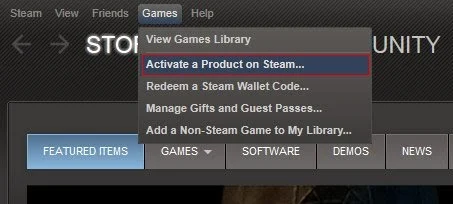
- Enter your unique code that's displayed on the 'Orders' page of CDKeys.com and follow the prompts to activate.
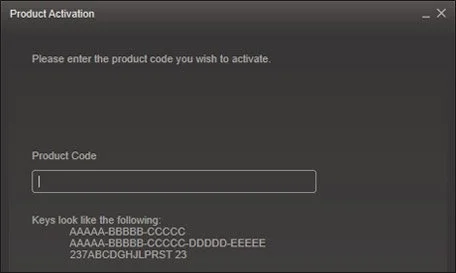
- Your game is now viewable in the “Library” tab and is available to download/install when you’re ready.
You can find additional support for the Steam client here: https://help.steampowered.com/en/wizard/HelpWithSteam