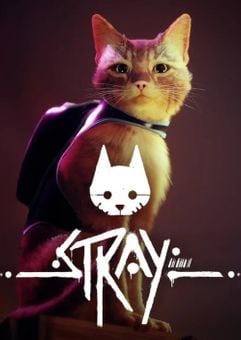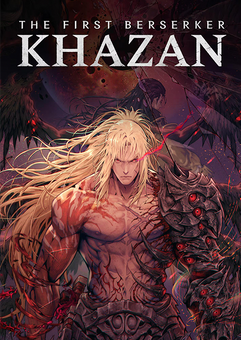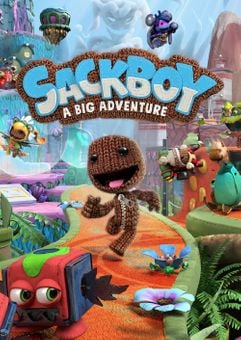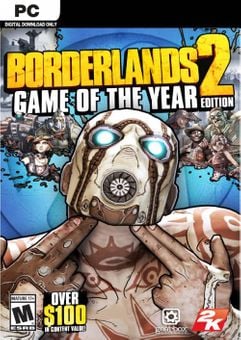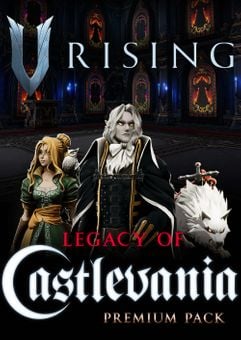Get your instant download with ffttl.com
This product includes Stray PC.
The top 3 reasons to play Stray PC
- Lost, alone, and separated from family, a stray cat must untangle an ancient mystery to escape a long-forgotten city.
- Stray is a third-person cat adventure game set amidst the detailed neon-lit alleys of a decaying cybercity and the murky environments of its seedy underbelly.
- Along the way, the cat befriends a small flying drone, known only as B12. With the help of this newfound companion, the duo try to find a way out.
About Stray PC
- Lost, alone, and separated from family, a stray cat must untangle an ancient mystery to escape a long-forgotten city.
- Stray is a third-person cat adventure game set amidst the detailed neon-lit alleys of a decaying cybercity and the murky environments of its seedy underbelly.
- Roam surroundings high and low, defend against unforeseen threats and solve the mysteries of this unwelcoming place inhabited by nothing but unassuming droids and dangerous creatures.
- See the world through the eyes of a stray and interact with the environment in playful ways. Be stealthy, nimble, silly, and sometimes as annoying as possible with the strange inhabitants of this foreign world.
- Along the way, the cat befriends a small flying drone, known only as B12. With the help of this newfound companion, the duo try to find a way out.
- Stray is developed by BlueTwelve Studio, a small team from south of France mostly made of cats and a handful of humans.
What are the system requirements?
MINIMUM
- OSWindows 10
- ProcessorIntel Core i5-2550K | AMD FX-8350
- Memory8 GB RAM
- GraphicsNVIDIA GeForce GTX 650 Ti, 2 GB | AMD Radeon R7 360, 2 GB
- Storage10 GB available space
RECOMMENDED
- OSWindows 10
- ProcessorIntel Core i5-8400 | AMD Ryzen 5 2600
- Memory8 GB RAM
- GraphicsNVIDIA GeForce GTX 780, 3 GB | AMD Radeon R9 290X, 4 GB
- Storage10 GB available space
Genre
Adventure, Atmospheric, Exploration, Indie, Puzzle, Sci-fi, Third Person, MysteryPlatform
PC (WW)-
Activate with Steam:
- Download and install the Steam client on your PC.
- Open the Steam client, login and locate the Games tab on the top menu. Click this and then select “Activate a Product on Steam…”
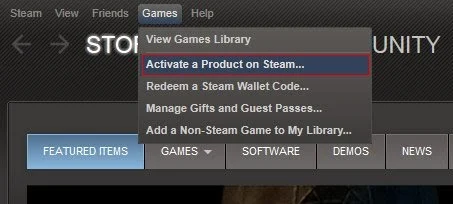
- Enter your unique code that's displayed on the 'Orders' page of CDKeys.com and follow the prompts to activate.
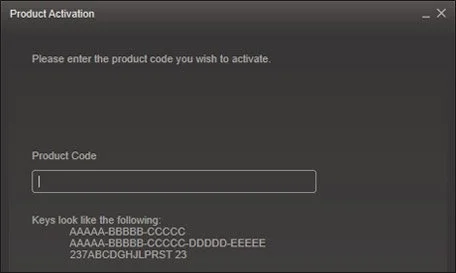
- Your game is now viewable in the “Library” tab and is available to download/install when you’re ready.
You can find additional support for the Steam client here: https://help.steampowered.com/en/wizard/HelpWithSteam