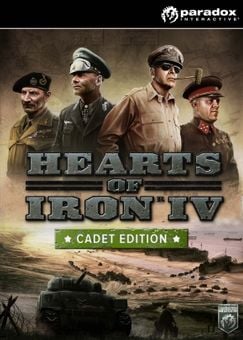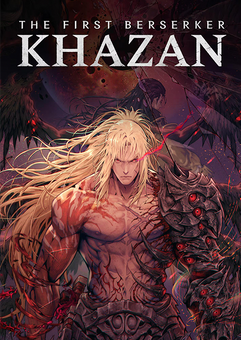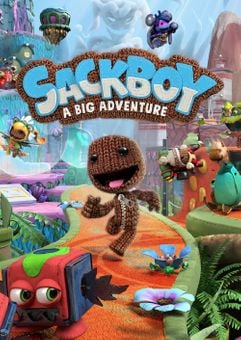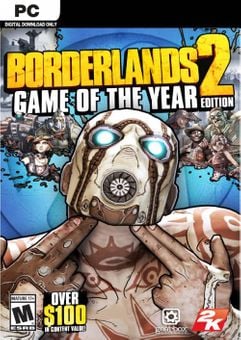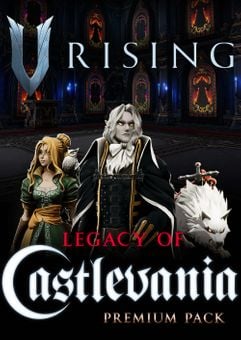Get your instant download with ffttl.com
- Poland: United and Ready DLC
- Forum Avatar
- Wallpapers
The top 3 reasons to play Hearts of Iron IV: Cadet Edition
- Lead your nation over epic real-time strategy battles set in World War II.
- Navigate through challenging maps and weather types as you lead your troops to battle.
- Master your politics, economy and diplomacy to your advantage.
About Hearts of Iron IV: Cadet Edition
- War is not only won on land, sea and in the air. It’s also achieved in the hearts and minds of men and women.
- Let the greatest commanders of WW2 fight your war with the tools of the time; tanks, planes, ships, guns and newly discovered weapons of mass destruction.
- Choose from the greatest powers striving for victory, or the small nations trying to weather the storm. Turn the world into your battlefield: Experience the full WWII timespan in a topographical map complete with seasons, weather and terrain. Snow, mud, storms can be both your strong ally and a ruthless enemy.
- Experience the advanced politics and diplomacy systems, form factions, engage in trade for resources and appoint ministers to your party.
- Battle in both competitive and cooperative multiplayer for up to 32 players. Featuring cross-platform multiplayer.
- Experience the flexible technology system, where all major powers get their own unique identity. Develop detailed historic tanks and planes through research and army experience.
What are the system requirements?
MINIMUM
- OSWindows 7 64-bit or newer
- ProcessorIntel Core 2 Quad Q9400 @ 2.66 GHz / AMD Athlon II X4 650 @ 3.20 GHz
- Memory4 GB RAM
- GraphicsATI Radeon HD 5850 or NVIDIA GeForce GTX470 with 1GB VRAM
- DirectXVersion 9.0c
- Storage2 GB
- Sound CardDirect X- compatible soundcard
RECOMMENDED
- OSWindows 7 64-bit or newer
- ProcessorIntel Core i5 750 @ 2.66 GHz / AMD Phenom II X4 955 @ 3.20 GHz
- Memory4 GB RAM
- GraphicsATI Radeon HD 6950 or NVIDIA GeForce GTX570 with 2GB VRAM
- DirectXVersion 9.0c
- Storage2 GB
- Sound CardDirect X- compatible soundcard
Platform
PC (WW)-
Activate with Steam:
- Download and install the Steam client on your PC.
- Open the Steam client, login and locate the Games tab on the top menu. Click this and then select “Activate a Product on Steam…”
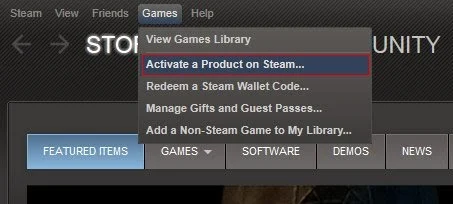
- Enter your unique code that's displayed on the 'Orders' page of CDKeys.com and follow the prompts to activate.
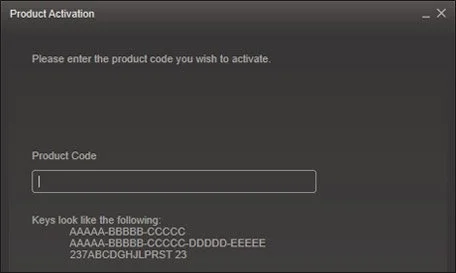
- Your game is now viewable in the “Library” tab and is available to download/install when you’re ready.
You can find additional support for the Steam client here: https://help.steampowered.com/en/wizard/HelpWithSteam