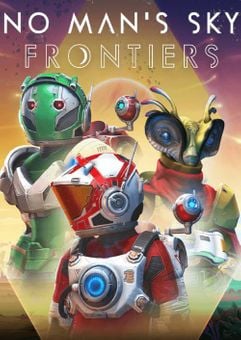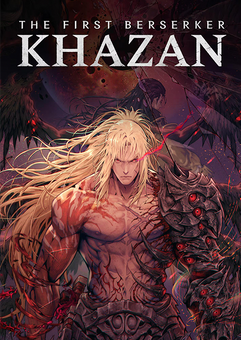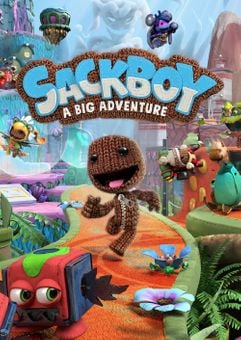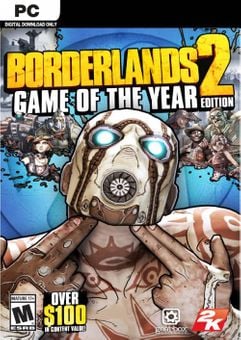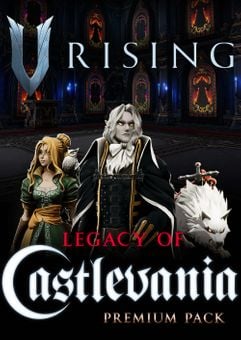Get your discounted, instant download Steam code with ffttl.com
Buy No Man's Sky Steam key for cheap, which includes:
Base Game
The top 3 reasons to play No Man's Sky on Steam
- No Man’s Sky is better than it has ever been before thanks to the huge NEXT update. Tons of features have been added making the game larger and more diverse than ever before.
- Play with all major updates since launch: Foundation, Pathfinder, Atlas Rises, NEXT, The Abyss, Visions, the 2.0 BEYOND update, Synthesis, Living Ship, Exo Mech, Desolation and the latest 3.0 update, ORIGINS.
- Build a base and explore a planet, or hop in your spacecraft and explore the solar system. You’re free to roam however you want in No Man’s Sky.
About No Man's Sky PC - Steam
- Discover new planets and lifeforms in No Man's Sky and name them yourself!
- In No Man's Sky, you can play online to team up with other explorers to discover the mysteries of the universe together!
- Command massive freighters in No Man's Sky, and send them on lucrative missions to the other side of the solar system.
- No Man’s Sky is better than it has ever been before thanks to the huge NEXT update. Tons of features have been added making the game larger and more diverse than ever before.
- Free updates to No Man’s Sky are continually added; each bringing new lifeforms, biomes, vehicles, in-game events, and more!
What are the system requirements for No Man's Sky
MINIMUM for No Man's Sky
- OSWindows 7/8.1/10 (64-bit versions)
- ProcessorIntel Core i3
- Memory8 GB RAM
- GraphicsNvidia GTX 480, AMD Radeon 7870<
- Storage10 GB available space
Platform
PC (WW)-
Activate with Steam:
- Download and install the Steam client on your PC.
- Open the Steam client, login and locate the Games tab on the top menu. Click this and then select “Activate a Product on Steam…”
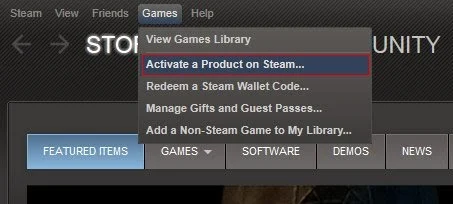
- Enter your unique code that's displayed on the 'Orders' page of CDKeys.com and follow the prompts to activate.
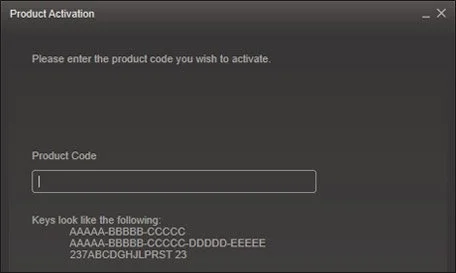
- Your game is now viewable in the “Library” tab and is available to download/install when you’re ready.
You can find additional support for the Steam client here: https://help.steampowered.com/en/wizard/HelpWithSteam