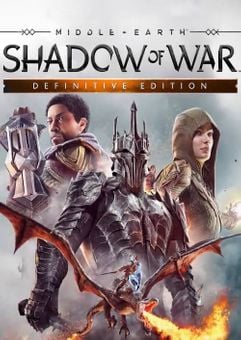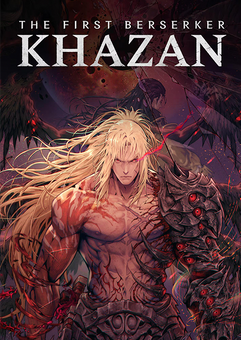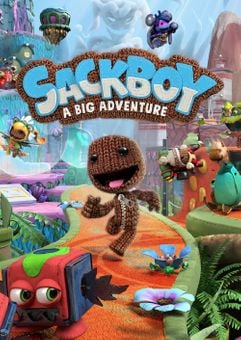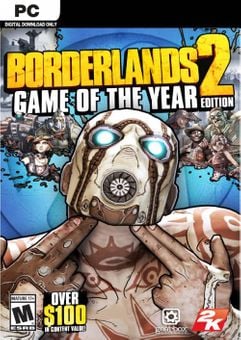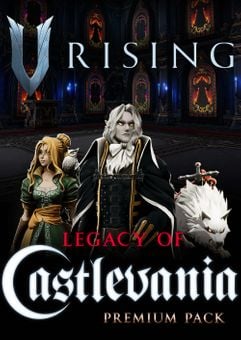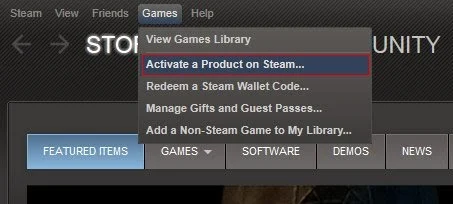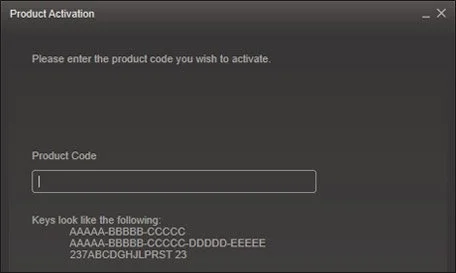What's included with Middle-earth: Shadow of War Definitive Edition?
- Middle-earth: Shadow of War base game
- Middle-earth: Shadow of War Story Expansion Pass
- Desolation of Mordor Story Expansion
- Blade of Galadriel Story Expansion
- Slaughter Tribe Nemesis Expansion
- Outlaw Tribe Nemesis Expansion