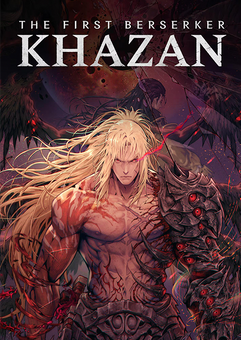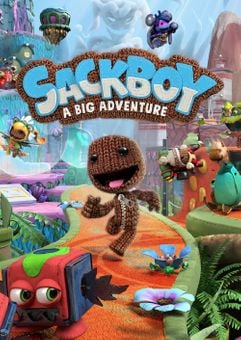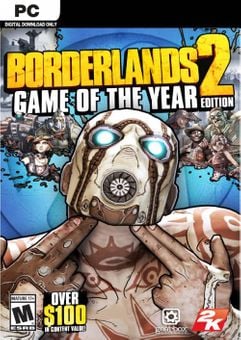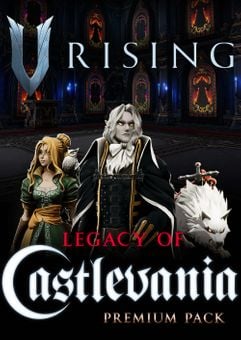ABOUT THE GAME
The Gunk stars Rani, part of our duo of gritty space haulers, struggling to make a buck as they chance upon an untouched planet brimming with life. They came in search of valuable resources, and it looks like they’ve hit the jackpot…
As they uncover the dormant secrets of a shattered civilization, they must battle the curse of a toxic gunk parasite, all while getting caught in a spiral of festering mistrust.
Use your trusty Power Glove to reverse the corruption, uncover secrets of old and heal the planet! Experience the evolving relationship of the crew, as you explore this unique planet.FEATURES
- Engaging Exploration: Discover a lush jungle planet with damp caves, venture into the unknown and explore a bygone society.
- Corruption & Regrowth: Eradicate the gunk, restore nature, and transform the world around you. Employ the revived plant life to delve deeper into this strange and wondrous ecosystem.
- Intimate Narrative: The narrative is intrinsically linked with the exploration, where our two main characters keep in tight radio contact throughout the game. Fiona Nova lends her voice in a stellar performance as main character Rani.
- Music & Atmosphere: The Gunk invites you to take the time and listen to its soothing tunes. An explorative atmosphere conveyed through an evocative art style. Kick your feet back and enjoy an adventure like no other!
What are the system requirements?
MINIMUM
- OSWindows 10 version 18362.0 or higher
- ProcessorAMD FX-6100/Intel i3-3220 or equivalent
- Memory4 GB RAM
- GraphicsAMD Radeon RX 580/NVIDIA GeForce GTX 660
- Storage11 GB available space
RECOMMENDED
- OSWindows 10 version 18362.0 or higher
- ProcessorAMD Ryzen 7 1700/Intel i7-6700K or equivalent
- Memory16 GB RAM
- GraphicsAMD Radeon RX Vega 56/NVIDIA Geforce GTX 970
- Storage11 GB available space
Genre
Action, Adventure, Atmospheric, Relaxing, Sci-fi, SpacePlatform
PC (WW)-
Activate with Steam:
- Download and install the Steam client on your PC.
- Open the Steam client, login and locate the Games tab on the top menu. Click this and then select “Activate a Product on Steam…”
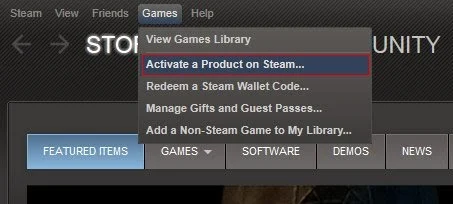
- Enter your unique code that's displayed on the 'Orders' page of CDKeys.com and follow the prompts to activate.
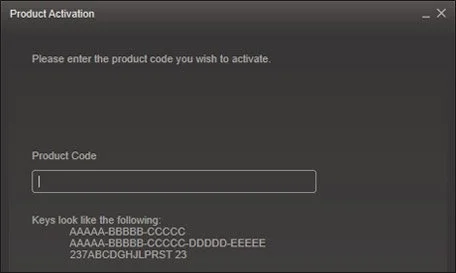
- Your game is now viewable in the “Library” tab and is available to download/install when you’re ready.
You can find additional support for the Steam client here: https://help.steampowered.com/en/wizard/HelpWithSteam