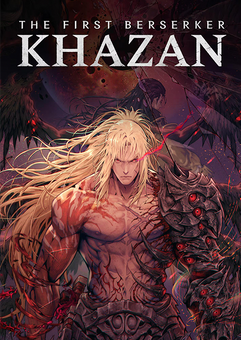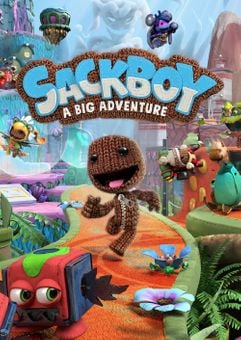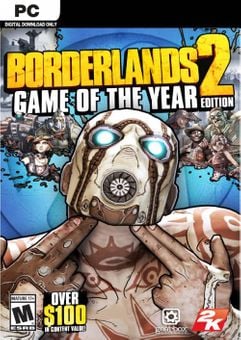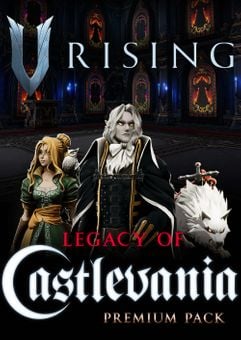THIS DLC INCLUDES
This content requires the base game.
- Practice Makes Perfect Priscilla Statue
- Sweetest Treat Display Case
- Beautiful Flaws Lamp
ABOUT THE GAME
Set Up Shop Digital Content— Elevate your business with these inspiring pieces. Witness the beauty of sculpture and body art with the Practice Makes Perfect Priscilla Statue, keep perishable products fresh with the Sweetest Treat Display Case, and illuminate your space with the Beautiful Flaws Lamp.
What are the system requirements?
Windows
- OS 64 Bit Required. Windows 10
- Processor3.3 GHz Intel Core i3-3220 (2 cores, 4 threads), AMD Ryzen 3 1200 3.1 GHz (4 cores) or better
- Memory 4 GB RAM
- Graphics128 MB of Video RAM and support for Pixel Shader 3.0. Supported Video Cards: NVIDIA GeForce 6600 or better, ATI Radeon X1300 or better, Intel GMA X4500 or better
- Storage26 GB available space
MacOS
- OSMetal required. macOS X 10.11 (El Capitan)
- ProcessorIntel Core i3-3225 3.5 GHz (2 cores, 4 threads) or better
- MemoryAt least 4 GB RAM
- GraphicsSupport for Metal. Intel HD 4000 (Integrated Graphics) or better
- StorageAt least 25 GB of free space
Genre
Adventure, Open World, Simulation, SingleplayerPlatform
PC (WW)-
Please note EA App is only available for Windows. Download Origin client for MacOS
Activate with EA App:

- Click here, to download the EA App for Windows
- Log in to your EA Account
- Open My Collection.
- Select Redeem Code
- Enter your unique code that's displayed on the 'Orders' page of CDKeys.com and follow the prompts to activate.
Activate with Origin Client:
For Windows:
- Log in with the EA Account where you want to add the game.
- Click the Origin menu
- Select Redeem Code
- Enter your unique code that's displayed on the 'Orders' page of CDKeys.com and follow the prompts to activate.
For Mac:
- Log in with the EA Account where you want to add the game.
- Go to your computer’s top menu to select Games and Redeem Code
- Enter your unique code that's displayed on the 'Orders' page of CDKeys.com and follow the prompts to activate.
To Redeem EA Gift Card:
- Go to your EA Account and Billing settings.
- Click on Payment Methods.
- Next to EA Wallet, click Add More.
- Enter your unique code that’s displayed on the ‘Orders’ page of CDKeys.com.
- Read and accept the Terms and Conditions.
- Click Submit.